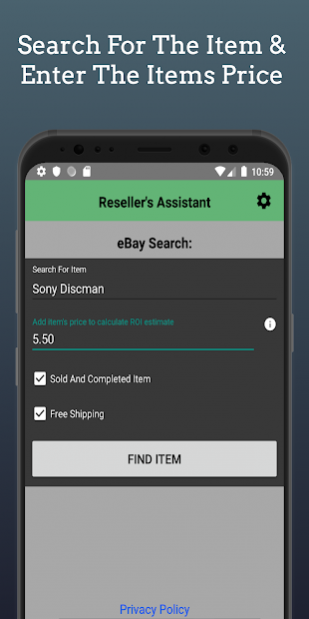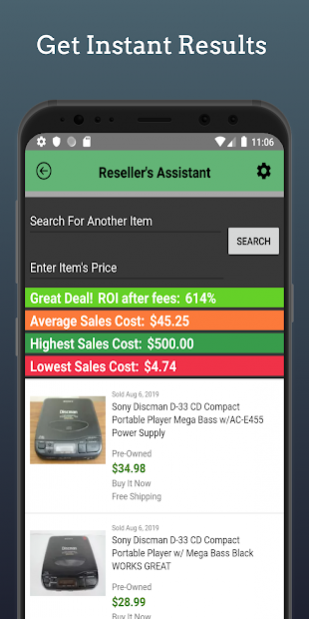Reseller's Assistant 1.4
Free Version
Publisher Description
Sourcing is one of the most time consuming responsibilities of any reseller. The task can be made even more time consuming if the app you are using requires multiple clicks to navigate to the information you ACTUALLY need: What the item has SOLD for!
We've made it easy. Just enter the items name, the price the item is selling for in the store you are in, and we take care of the rest.
The results screen gives you everything you need to know: Immediately you will be able to tell if this is a good buy based on the ROI calculation. We also give you an average sold price, the highest sold price, and the lowest sold price from the last 50 or so listings.
This fast process makes the sourcing process so much faster, saves the user about four extra steps, and will improve sourcing efficiency.
*Disclaimer: All ROI Calculations are an estimate. Some items have higher eBay fees than others and it is based on the average sold price of the item. Please make thoughtful listing decisions.
About Reseller's Assistant
Reseller's Assistant is a free app for Android published in the Office Suites & Tools list of apps, part of Business.
The company that develops Reseller's Assistant is Elm Software Co.. The latest version released by its developer is 1.4.
To install Reseller's Assistant on your Android device, just click the green Continue To App button above to start the installation process. The app is listed on our website since 2019-10-04 and was downloaded 1 times. We have already checked if the download link is safe, however for your own protection we recommend that you scan the downloaded app with your antivirus. Your antivirus may detect the Reseller's Assistant as malware as malware if the download link to com.elm.android.ebayassistant is broken.
How to install Reseller's Assistant on your Android device:
- Click on the Continue To App button on our website. This will redirect you to Google Play.
- Once the Reseller's Assistant is shown in the Google Play listing of your Android device, you can start its download and installation. Tap on the Install button located below the search bar and to the right of the app icon.
- A pop-up window with the permissions required by Reseller's Assistant will be shown. Click on Accept to continue the process.
- Reseller's Assistant will be downloaded onto your device, displaying a progress. Once the download completes, the installation will start and you'll get a notification after the installation is finished.